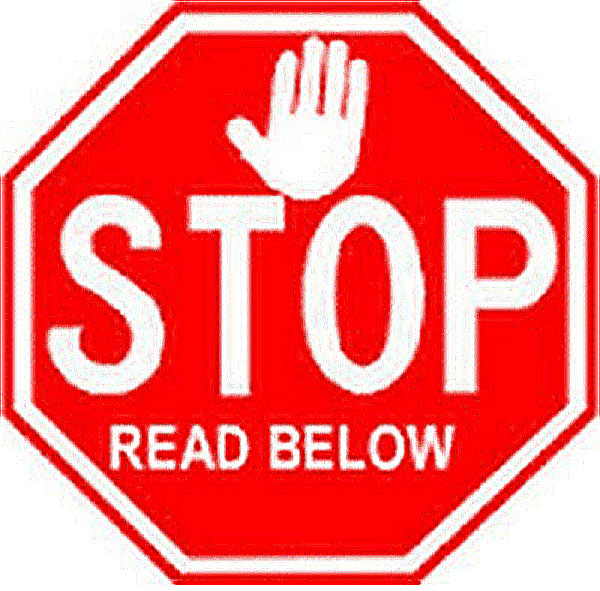IMPORTANT: Select your zones you wish, change them anytime. But you MUST scroll to the very bottom and hit UPDATE PREFERENCES or it will NOT save.
Welcome, select and de-select areas below that pertain to your forecast area. Remember to whitelist news@arizonaweatherforce.com so it doesn’t go in your spam folder. Do not forget to press update preferences at the bottom to save so you get the alerts for those zones picked.
Leave the Notification Settings as Plain Text – Full for best settings.
You must be logged in to change your settings.